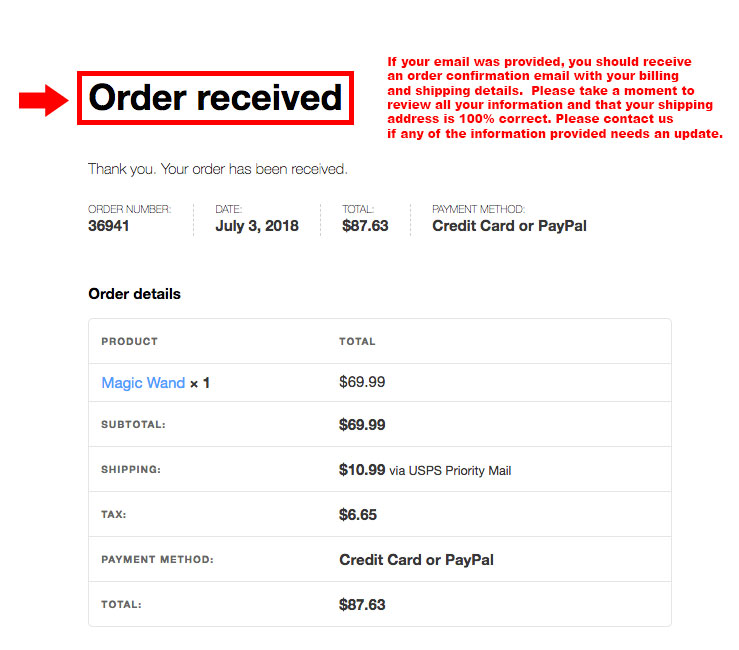Step 1: Once you have your items added to your cart, please select the “Proceed To Checkout” button.
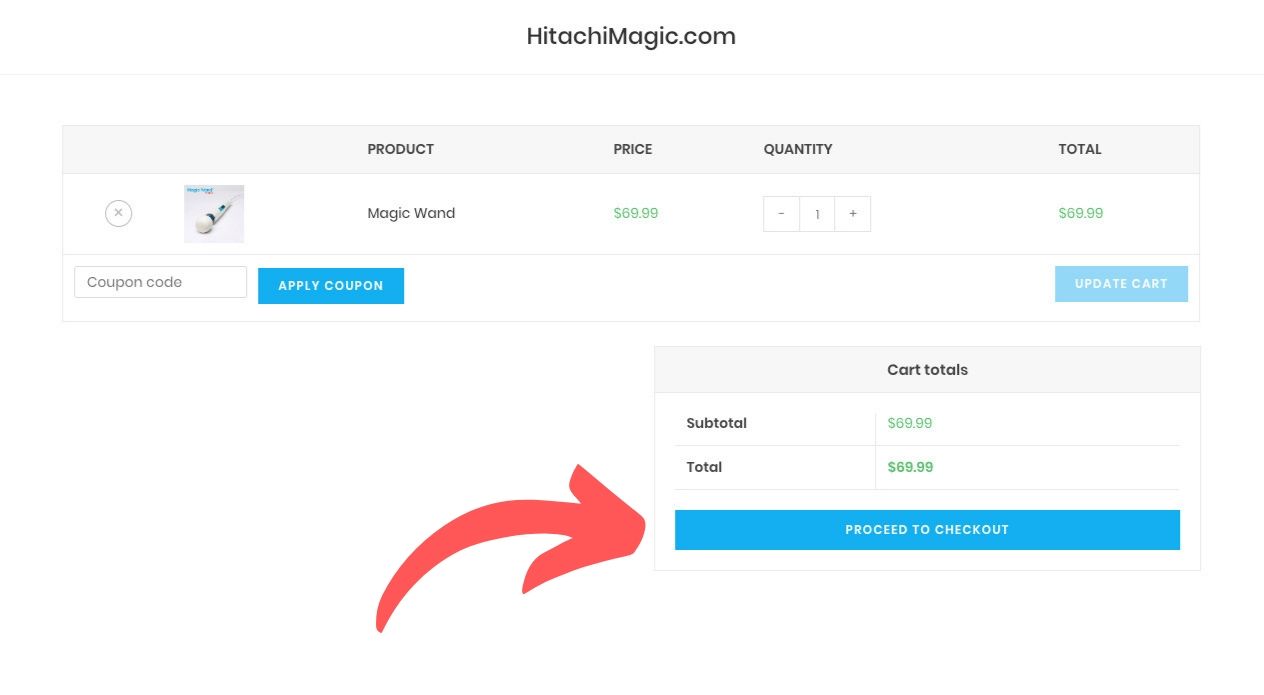
Step 2: Complete your billing and shipping details and once finished, select “Proceed To PayPal”. Please keep in mind that you DO NOT need a PayPal account even though this screen is taking you to PayPal.
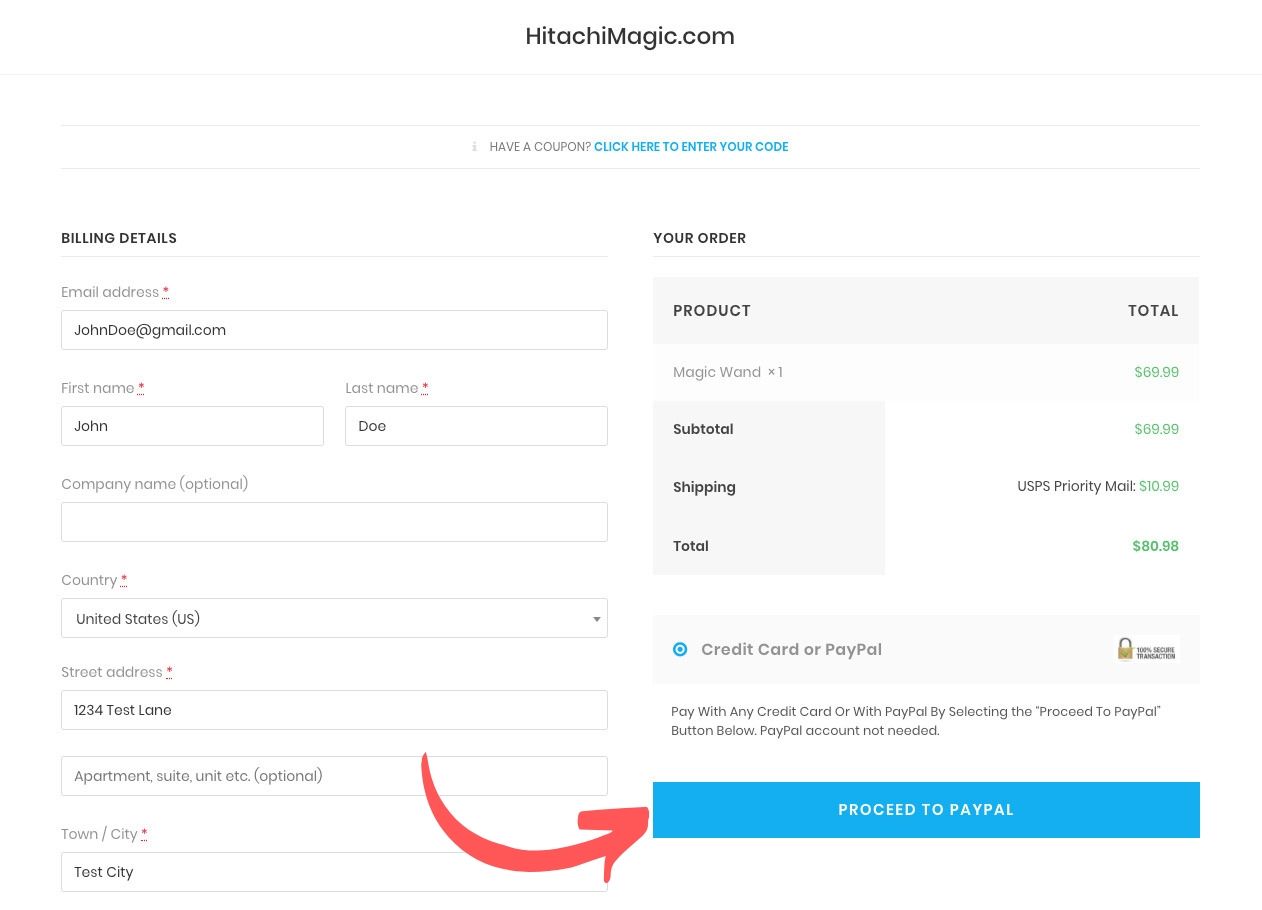
Step 3: You are now routed to PayPal and will be given an option to log into your PayPal account to complete payment or complete your payment as a guest. Please see both options below and choose the one you prefer: We will be covering the checkout process below as a guest in the subsequent steps.
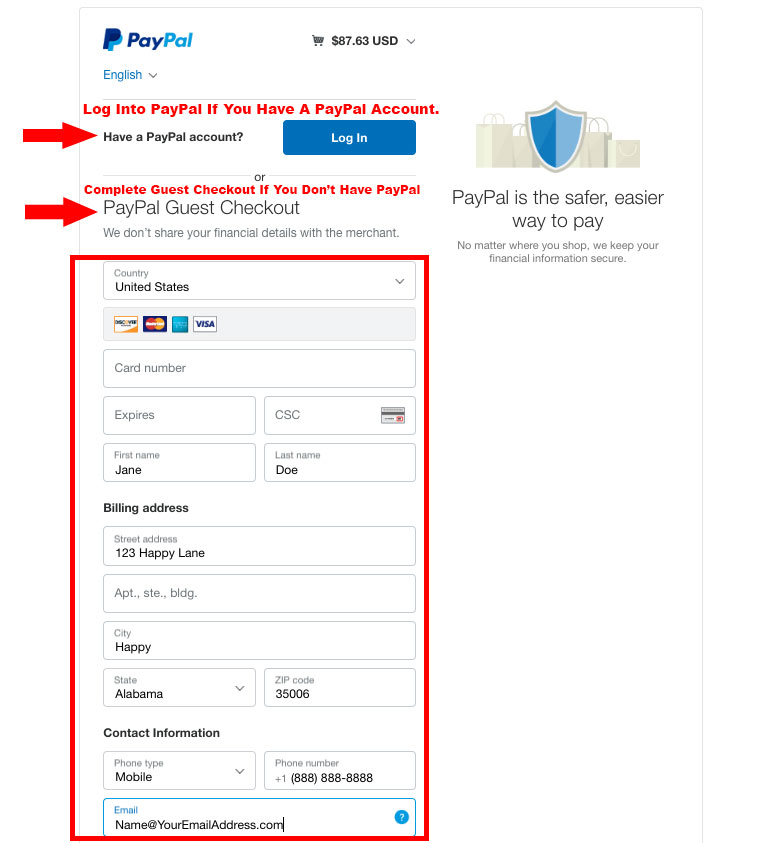
Step 4: This page below is the lower half page of the page above. You will want to make sure your billing and shipping address is correct. Remember, your billing address must match the billing address of the debit/credit card you are using. Once you have confirmed all your information is correct, select “Pay Now”.
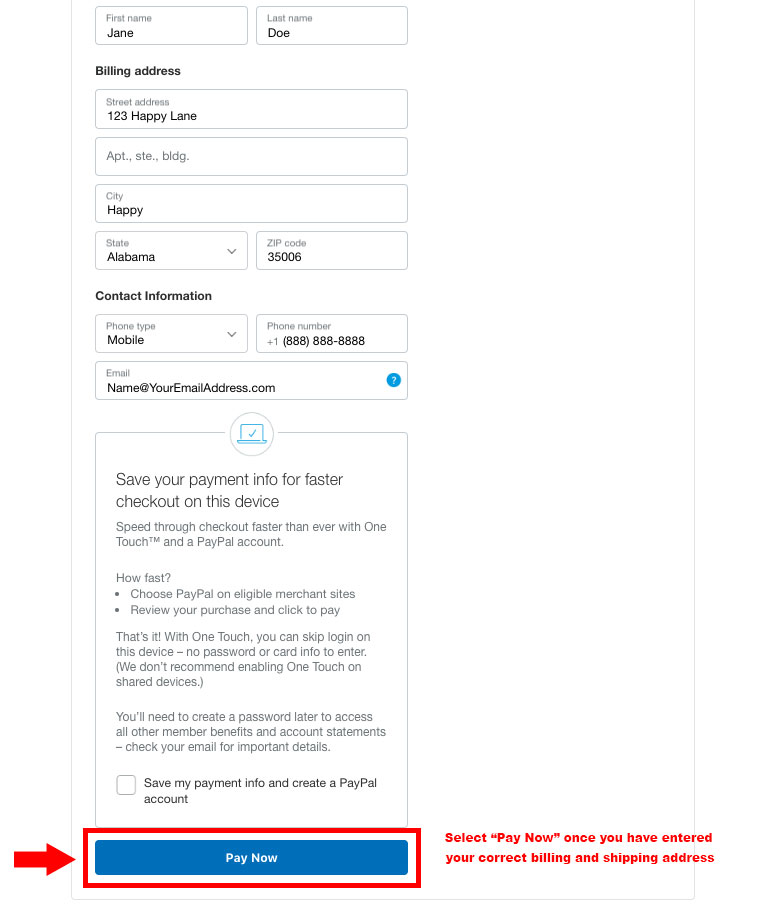
Step 5: This is what the “order processing” page looks like and should only show for a few seconds while your transaction is being processed. Please do not close or move away from this screen.
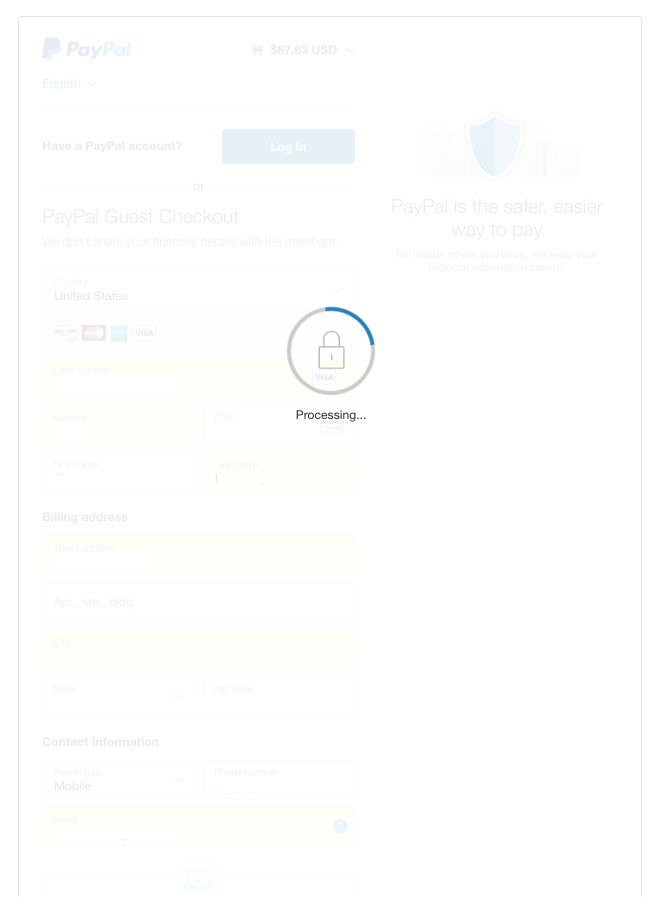
Step 6: Order Received Final Page. Your order has been paid for and is in line for fulfillment. If you have entered your correct email address in the previous steps, should receive an order confirmation page/receipt for your order within a few minutes of ordering. Please take another quick moment to ensure your billing and shipping address is correct in addition to the items you ordered. If you have any questions or need corrections made, please do so as quickly as possible by contacting us.